| FAQ |
| Members List |
| Calendar |
| Search |
| Today's Posts |
 |
|
| CBB12 Celebrity Big Brother 12 started 22nd August 2013 and was won by Charlotte Crosby. Discuss here. |
| Reply |
|
|
Thread Tools | Display Modes |
 |
|
| CBB12 Celebrity Big Brother 12 started 22nd August 2013 and was won by Charlotte Crosby. Discuss here. |
| Reply |
|
|
Thread Tools | Display Modes |
|
|
#1 | |||
|
||||
|
Senior Member
|
Here are some posting tips you might find useful:
New Posts and New Non-BB Posts links. I mentioned this in another thread. The 'New Posts' and 'New Non-BB Posts' links at the top of the forum show all the threads which have been posted in since you last visited. It is a useful way of keeping up-to-date with what is happening in all parts of the forum. 'Today's Posts' in the Quick Links' menu shows all threads from the past day. --- Avatars To get yourself an avatar (picture next to your posts). Click 'User CP' on the top-left of the forum. Click 'Edit Avatar' on left. This is the direct link - http://www.thisisbigbrother.com/foru...?do=editavatar On this page, you will be asked either for the URL of the image you wish to use, or to upload an avatar straight from your computer. ----- Your Profile If you click on your username (next to where it says 'Welcome', top-right) you will see your user profile. This shows to anyone who clicks on your name. To talk to other members semi-privately you can write visitor messages (also known as walls). If you wish the conversation to be completely private, there is the option to private message. If you click 'Customize Profile' you can change the colours on your profile, select a background picture and other options. You can change the privacy settings of your profile in User CP by clicking Profile Privacy (top-left). ----- How to post YouTube videos Use the [yt][/yt] code to show Youtube videos. Put the 11 character code between the tags, not the whole URL eg. http://www.youtube.com/watch?v=ro9mZ9-W_fE becomes [yt]ro9mZ9-W_fE[/yt] You can also click the  icon when you click Go advanced when making a post, or quoting a post. icon when you click Go advanced when making a post, or quoting a post.(More forum bbcodes can be found here). --- How to post Images To post images - and make them appear in posts instead of just links - use the [img][/img] tags or click the the  icon when you click Go advanced when making a post, or quoting a post. icon when you click Go advanced when making a post, or quoting a post.Post the whole image address (which you can get by right-clicking on the image and copying the image address) in between [img][/img] tags. eg. [img]http://cdn.thisisbigbrother.com/winter/thisisbigbrother-logo.png[/img] becomes  --- Changing forum theme To change the look of the forum you can select a new theme from the menu at the bottom-left of the forum - the change will apply until you login again, or Got to 'User CP' at the top of the forum, then 'Edit Options' and select a theme under 'Forum Skin'. --- Keeping up-to-date on threads in which you have posted You can use the 'Subscribed Threads' feature to do this. Go to the 'Quick Links' menu (top of forum), then select 'Subscribed Threads' and you will see your thread subscriptions (whenever you post in a thread you are automatically subscribed to the thread). --- Non BB2013 forums We have an active forum when Big Brother is not on (also known as off-season). Here are some non-BB14UK and off-topic forums on TiBB that you might be interested in. You can find these from the forum home-page by scrolling down. Here are the direct links -
Two international Big Brother series currently being shown: Some General Chat forums:
Other TV shows:There are also forums for The Voice, Britain Got Talent, The APprentice, Strictly, Dancing on Ice and Hell's Kitchen(  ). ).Some other forums:
--- Embedding Tweets in Posts You can now embed Twitter Tweets by using the [tweet][/tweet] forum BB Code. Do it like this - [tweet]365106993016487936[/tweet] where 365106993016487936 is the ID number. This becomes - --- Forum Arcade Games The forum has its own Arcade where there are some games with high-score tables and tournaments. It can be found if you click on the Fun/Games link at the top-right of the page. (Or click here). It's fun for all the family. Avatar and profile info originally written by Vicky. Last edited by James; 19-06-2014 at 01:32 PM. Reason: Added information about posting images, new forum and arcade |
|||
|
|
 Reply With Quote Reply With Quote
|
|
|
#2 | |||
|
||||
|
R.I.P. Kerry
|
Loving the new Non-BB Posts links.
There's such a variety of forums on here, this new link will make it even better to navigate around.
__________________
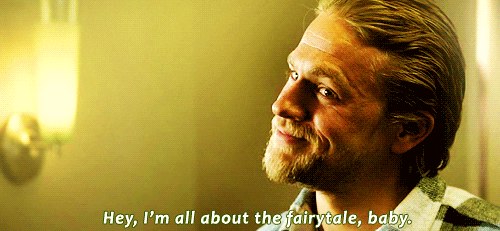 |
|||
|
|
 Reply With Quote Reply With Quote
|
|
|
#3 | |||
|
||||
|
♡☯♡☮♡☯♡☮♡
|
Very helpful post thanks!! Never knew of Today's posts, that will come in handy!

__________________
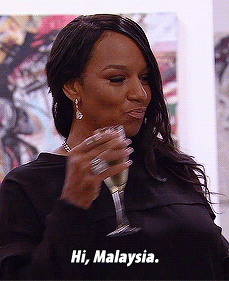 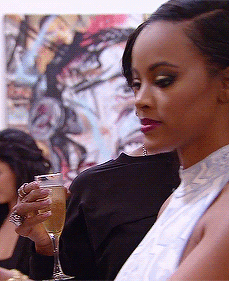 Spoiler: |
|||
|
|
 Reply With Quote Reply With Quote
|
|
|
#4 | |||
|
||||
|
Got any chocolate?
|
I'd not got on to the non bb posts till you posted it the other day after using the forum for years
 thanks! thanks!
__________________
Justice For The 97 YNWA Don't buy the sun!! |
|||
|
|
 Reply With Quote Reply With Quote
|
|
|
#5 | ||
|
|||
|
Senior Member
|
If you post a thread that turns out to be a duplicate ,how do you delete it.
|
||
|
|
 Reply With Quote Reply With Quote
|
|
|
#6 | |||
|
||||
|
Senior Member
|
|
|||
|
|
 Reply With Quote Reply With Quote
|
|
|
#7 | ||
|
|||
|
Senior Member
|
|
||
|
|
 Reply With Quote Reply With Quote
|
|
|
#8 | |||
|
||||
|
V.I.P
|
'Posting tips'
I don't need tips on how to post. 
__________________
 |
|||
|
|
 Reply With Quote Reply With Quote
|
|
|
#9 | |||
|
||||
|
Senior Member
|
|
|||
|
|
 Reply With Quote Reply With Quote
|
|
|
#10 | ||
|
|||
|
Senior Member
|
How do you post an image/Gif,cheers
Last edited by erinp5; 16-08-2013 at 02:27 PM. |
||
|
|
 Reply With Quote Reply With Quote
|
|
|
#11 | ||
|
|||
|
0_o
|
[ img ] link to image or gif here [ /img ]
Minus spaces 
__________________
Quote:
|
||
|
|
 Reply With Quote Reply With Quote
|
|
|
#12 | ||
|
|||
|
Senior Member
|
I don't get that here is the picture I want to use in the Dexter thread
http://preview.funkypigeon.com/dsmo/...ER&quality=100 So what part of that link do I use, cheers in advance. |
||
|
|
 Reply With Quote Reply With Quote
|
|
|
#13 | |||
|
||||
|
King
|
Quote:
__________________
Supporting Casey In CBB13 !!!  |
|||
|
|
 Reply With Quote Reply With Quote
|
|
|
#14 | ||
|
|||
|
Senior Member
|
cheers it is and the genie image from the CH5 site
Last edited by erinp5; 16-08-2013 at 02:47 PM. |
||
|
|
 Reply With Quote Reply With Quote
|
|
|
#15 | ||
|
|||
|
Senior Member
|
I still cant post pics/gif
 Please what part of the link do I use. The vid I use the part after the = sign |
||
|
|
 Reply With Quote Reply With Quote
|
|
|
#16 | |||
|
||||
|
Senior Member
|
Quote:
In your case. [img]http://preview.funkypigeon.com/dsmo/streamimage.aspx?set=CARD_MC_CastleSunset_L_lowres &pw=459&wt=0&ac=581421DE7FF023F839C1392682E7CF78&t =DEXTER&quality=100[/img] [img]http://d3j5vwomefv46c.cloudfront.net/photos/large/796686535.gif?1375561631[/img] |
|||
|
|
 Reply With Quote Reply With Quote
|
|
|
#17 | |||
|
||||
|
Senior Member
|
We have a quite-new forum: Health, Beauty & Fashion for discussing health, beauty & fashion topics. It can be found as a sub-forum (i.e. inside) the General Chat forum -
Another forum feature some of you may not be aware of is the Arcade where there are some arcade games with high-score tables and tournaments. It can be found if you click on the Fun/Games link at the top-right of the page. (Or click here). |
|||
|
|
 Reply With Quote Reply With Quote
|
| Reply |
|
|