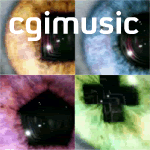 |
Senior Member
|
|
Join Date: Apr 2007
Posts: 992
|
|
|
Senior Member
Join Date: Apr 2007
Posts: 992
|
Just do the following.
To disable graphics hardware acceleration globally for all applications in Windows XP or Windows 2000, Select
Control Panel - Display - Properties - Settings - Advanced - Troubleshooting and slide the Hardware Acceleration slider from Full to None.
|