| FAQ |
| Members List |
| Calendar |
| Search |
| Today's Posts |
 |
|
| Graphics Showcase your graphics here, get tips from other members or take part in TiBB graphic contests! |
| Register to reply Log in to reply |
|
|
Thread Tools | Display Modes |


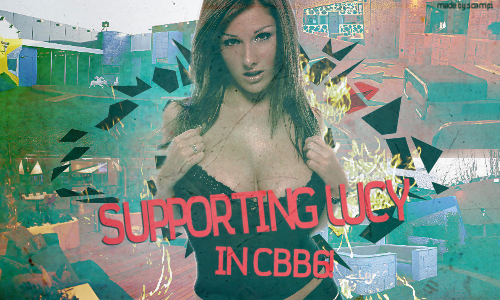



























 Linear Mode
Linear Mode

