Have a new printer, Long story short, its being *********.
Yesterday it decided that my magenta cartridge was empty, despite it being a new (epson) cartridge. Got another today and its accepted it. But now its decided to stop using the black ink..which is also full. So everything I print is either coming out bright pink or bright blue

Nozzle check thing it only showing pink, yellow and blue. No black. Tried cleaning it 3 times, nothing.
The black ink is coming out every now and again but in dollops on the side of the paper rather than where its meant to be

Any help?
Cant even check on the epson site either, because they reckon the model I have doesnt exist















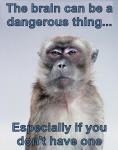 ad nauseam - ad infinitum!
ad nauseam - ad infinitum!



























 Linear Mode
Linear Mode

