| FAQ |
| Members List |
| Calendar |
| Search |
| Today's Posts |
 |
|
| BB10 Big Brother 10 from 2009 was won by Sophie Reade. |
| Register to reply Log in to reply |
|
|
Thread Tools | Display Modes |
 |
|
| BB10 Big Brother 10 from 2009 was won by Sophie Reade. |
| Register to reply Log in to reply |
|
|
Thread Tools | Display Modes |
|
|
#40 | |||
|
||||
|
the kids we used to be
|
[rquote=2535399&tid=129268&author=Akibastar]
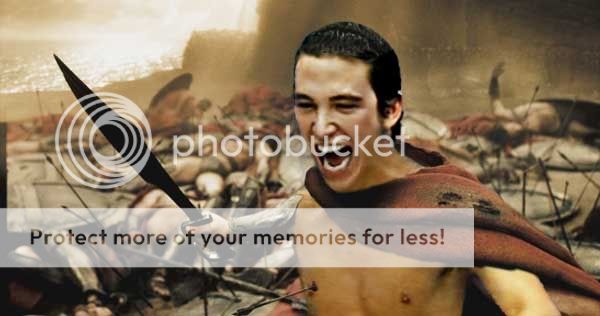 ROFLMAO OMG I love this SO much[/rquote] OMG SO AMAZING :'D ALSO YOUR ICON IS AMAZING <3 |
|||
|
|
| Register to reply Log in to reply |
|
|