How to make animated avatars -
Ok, I know there’s quite a few people who would like to know this, so I thought I’d help out.
(This is my way of making them, other people may know of other wise, and I’m sure this is the case).
You'll need animation shop (the free trial is fine!) for this.
First off, you need to download from
http://www.dvdvideosoft.com/.
Go on the second list of stuff down :
The list is entitled
Free YouTube software
Then download
Free YouTube Download .
This will then download something that looks like >

Now you have the software to download a YouTube video!
So click on Download Youtube video, put the URL in an click download.
Wait till it says 100% done.
Now go back to ‘Free Studio Manager’ (the software you downloaded earlier) and click on 'Free Video to Jpeg Converter'.
I think it will make you download it the first time you use it.
Find the video. Choose the times you want on the video.. And download every 2 frames.
Now go onto animation shop.
Press the button that is first on the task bar (under 'File').
Size = 150 width and 160 height. (or bigger if you don't want to use if as your avatar)
Next > Transparent >
Settings should be :
- Centered in frame
- With canvas colour
and tick 'scale frames to fit'.
Next > 'Yes, repeat the animation indefinitely'
The number in the box you should be '6'.
Next > Add image > Highlight all the frames.
Open > Next > Finish.
Then you can crop it using the crop tool at the top..
Then save it ..

Voila.





















 x
x

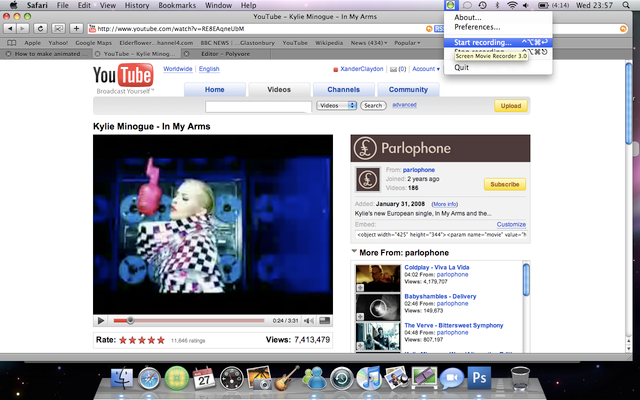
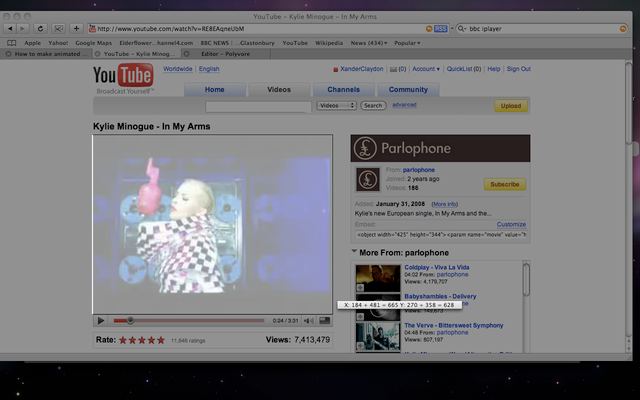
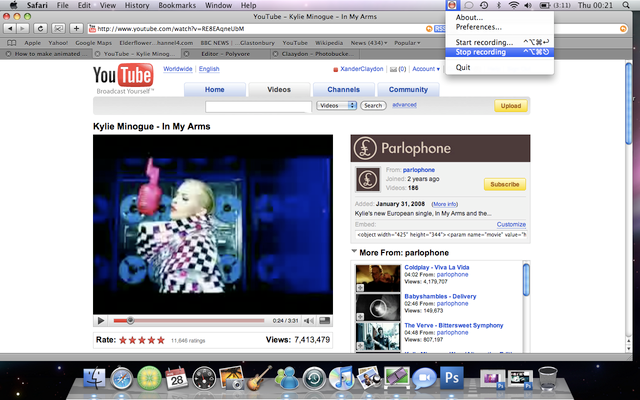
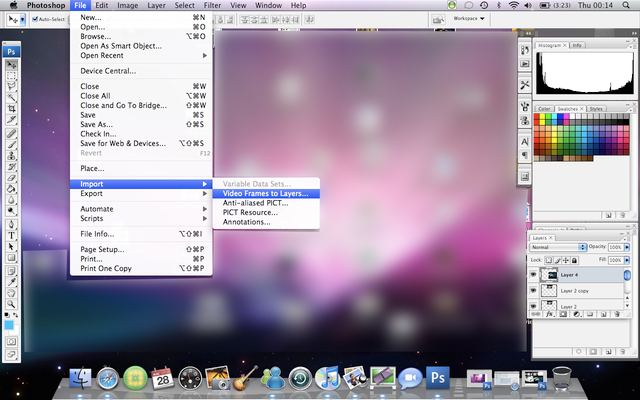


















 Linear Mode
Linear Mode

